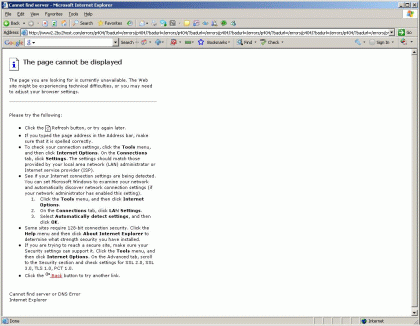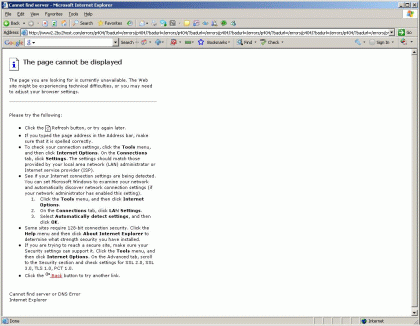When there's something wrong with your site (you're getting some errors like “Forbidden or not found” or any other ones) we recommend you to take a screenshot of the browser window and send it by email to our support team at support-team@2by2host.com
How to take a screenshot:
- In the browser (Opera/InternetExplorer/Mozilla Firefox) window, where you're seeing the problem, press the
PrintScreen or Prt Scr (above the Insert key, right from the F12 key).
Picture of keyboard
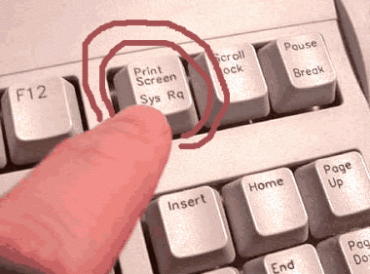
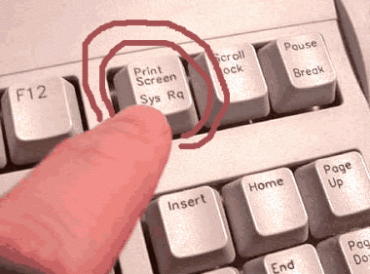
- Open a new Word document.
- Press the Ctrl+V combination (or Меню «Edit – Paste»). The screenshot will be inserted in to the document.
- Save the Word document and send it to us as an attachment.
Sample of the screenshot
The actual size of the screenshot has been reduced.