It's simple. Just in the begging of your PHP file add this line:
error_reporting(0);
Does your forum not work properly or you don't know what happened to it after you installed some phpBB mods or/and themes? Activate debugging for your phpBB forum. To enable it and see the errors you should edit the config.php file located in the root folder of your forum's installation and un-comment (means remove two forward slashes) the following line:
// @define('DEBUG', true);
// @define('DEBUG_EXTRA, true);
It is possible that the feature that displays PHP errors might have been disabled by your hosting provider. In that case you can enable error repoting directly in your .htaccess file
Thank you for visiting us from phpbb. You came here because you are looking for a forum of your own. That is precisely what you'll get with our Easy phpBB forum package described below. You'll get the latest stable version of the forum and you don't even need to install anything just log in and start using it.
We admit that there are a lot of free forum services out there. They come and go. Let's face it. They give no guarantees on anything and no privacy. You can lose everything instantly. If you are looking for stability, reliability and support then our service is what you need.
If you're only looking for a forum to play with and then dump in a month or so, then a free forum would be a better solution for you.
<a href="order/” class=”red”>Order your own phpBB forum now
2x210hosts – 10% of any hosting order
2x2php20 – 20% of any web development services
These coupons are void if any other personal discounts were provided
Visa4BIZ – 10% of any translation/interpreting order at 1translate.com
The success of your online business depends on not only you but also
on your provider's level of expertise, customer service and reliability.
2by2host excels in all of these areas and offers you simple, affordable
and unique solutions to make your website a success. When paying by
VISA BUSINESS card you can order our professional services and get a
10% discount.
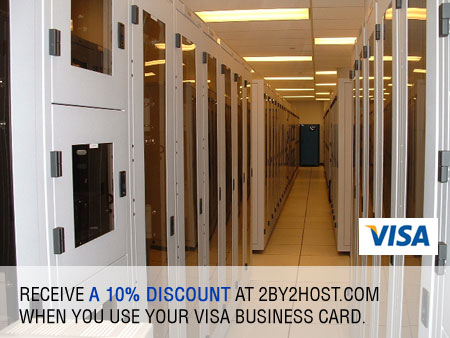
There are numerous technologies that can help you get maximum return
out of your website. We stay on the cutting edge of them to make sure
our customers get can use them too. We got into the hosting business
in 2003 having been technology professionals ourselves. Now, four years
later, we have also mastered our business skills and sharpened our senses
of what the customers really need. 2by2host now offers such a complete
array of services that there's no need for you to go elsewhere. We never
say no to our customers even if they ask for something that seems impossible.
There's always a way. When you use your VISA BUSINESS card at www.2by2host.com/offers/visa/
you will get great service and a 10% discount. What could be better?
Use the following promotion code VISA4HOST when signing up for any of our services
We have been developing and hosting SMF forums for a few years now and go to know it pretty well. This is what sets apart from other providers. Our servers are in one of the best data centers in the US, not overloaded with sites and are very reliable. We offer assistance with SMF forum installation and configuration. We developed quite a few mods for SMF and can develop a custom one for you. We have knowledgeable tech support and wonderful customer service. Make the right decision and don't get cheated by cheap hosting providers.
Some of the hosting features we offer:
Others offer one-click installation of SMF. We offer that too but we can make it even easier by doing the installation for YOU manually, which is much cleaner and more reliable than 1-clicks.
|
BEST SMF hosting!
|
Legendary SMF support
|
||
|
1 month $8.95/month |
6 months $7.75/month |
1 year $6.75/month |
2 years Order Now!Best Value |
Order SimpleMachines hosting now

Buy Chatroulette website now and earn money!!! Contact us using the form on the right for the sale details.
Screenshots taken from ChatRoulette sessions. See what others pay attention to.
“Speedy Gonzalez”,
“Clipboard01-hat.jpg” => “Let's share a joint”,
“Clipboard01-hat2.jpg” => “Frat boys”,
“Clipboard01-hat3.jpg” => “Toy story”,
“Clipboard01-hat4.jpg” => “Me on top”,
“Clipboard01-hat5.jpg” => “Sixth element”,
“Clipboard01-hat6.jpg” => “Happy girls”,
“Clipboard01-hat7.jpg” => “I'd like to meet you”,
“Clipboard01-hat8.jpg” => “One BIG thumb up”,
“Clipboard01-protivogaz.jpg” => “Thumb up from the same life form”,
“Clipboard02-family.jpg” => “You win our hearts”,
“Clipboard02.jpg” => “I like your stripes”,
“crapper.jpg” => “Chat from the toilet”,
“eating.jpg” => “I eat and I chat”,
“family-2.jpg” => “Me and my GF”,
“freak-2.jpg” => “You look good on my iPhone”,
“freak.jpg” => “Les Jacondo”,
“fun.jpg” => “py St. Patrick's day”,
“futbolka.jpg” => “I like your style!”,
“guy-hand.jpg” => “I don't want any aliens in my hood”,
“hello-3.jpg” => “Stay away from me weirdo”,
“last-night-playing.jpg” => “I have you on my film now”,
“pluto.jpg” => “We'd like to go out with you!”,
“russian-freak-day.jpg” => “Now that's what I call cool style”,
“smile.jpg” => “No words – just smile.”,
“spanish.jpg” => “What the …?”,
“strangeblack.jpg” => “My nigga!!!”,
);
$i = 0;
foreach($pics as $key=>$value) {
$i++;
echo
“
“;
}
?>
In some cases hosting providers will disable PHP functions in order to protect their servers and the websites hosted on those servers. In some cases it is a legitimate practice but in others it can lead to the “overprotection” which will make it impossible to run common features on your sites.
We listed most of the functions that can be disabled. If you click on the name of the function below you will see some ways of how to make things work. Most of the solutions are similar to each other. Keep checking back for the updated list.
There are 3 pieces of information needed when configuring Outlook to work with POP and SMTP email.
Note: If your Internet Service Provider blocks outgoing port 25 do the following:
How quickly your site loads is directly relevant to how long a user will stay on your site. Slow sites are frustrating and can be also putting a large load on the server.
Follow the steps below to go over all important checks to determine where the problem is.
You can always ask us to do a report for your site for $75 that will show the areas that need improvement. We can also make the necessary changes for you for an additional estimate.