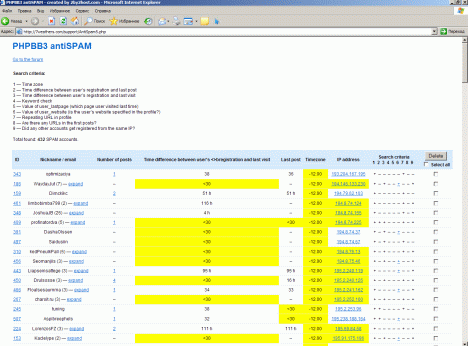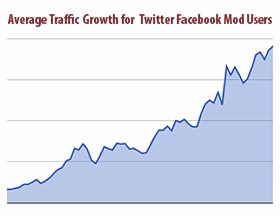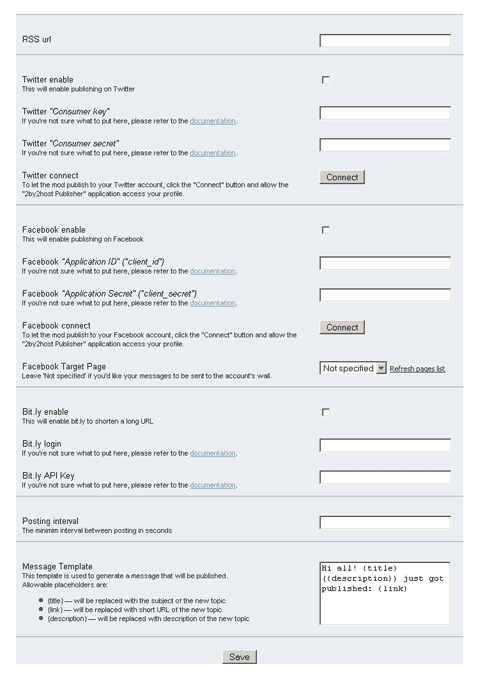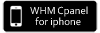<?
$faq = ”
Where can I find WordPress tutorial?
Here’s the link http://codex.wordpress.org/WordPress_Lessons
Q: I don’t like the default theme you are offering can I have another one I have purchased already?
Absolutely, we can install it for you and do a bare minimum configuration for $250 (this will include installation, setting up menus, setting up widgets). Anything else (support, adjustments, additional requests, etc) will be billed and $65 an hour.
Q: I don’t want to convert to another site. I want to leave everything as-is.
This is possible but the NPS would require a $3,000 monthly license fee paid to them and there will be no support. You would have to find your own ColdFusion hosting and developers.
Q: I have received an email about NPS merging with 2by2host and I expect all functionality and content to be the same and my site to look the same.
This is not exactly accurate. NPS company is going out of business, so they will no longer support or host any of their site. This means that on May 20th all NPS sites will be terminated. 2by2host decided to offer a helping hand in saving NPS’ customers sites. We are working on an extremely tight schedule that limits certain aspects of the migration. Our approach is to do away with the old system and do the conversion to a much better top-of-the-line platform that we host, support and develop for.
Q: Why is 2by2host doing this huge work for free.
We specialize in WordPress publishing sites and have been in web hosting business for a few years. We are very passionate about what we do and always look for new connections with people and businesses. We have done more than 2,000 projects in the last 6 years.
Q: Is there a way for me to see “What Permission” each “user” has?
Here’s the link: https://www.2by2host.com/nps/nps-user-permissions/
Q: How do I use excerpts correctly?
Open up post for editing – Look at the top right corner of your screen for Screen Options, click on it a dropdown menu will open. Tack the Excerpt option there. Now right under the area where you edit your post and below the SEO Settings block you will see the Excerpt block.
Q: How can I edit authors profiles?
Users – Contributor – Edit
Q: I see the message “Not responding due to a long-running script” or Unresponsive Script popup in Firefox.
It might be related to your computer not having enough memory. Close any extra apps you might have running.
Q: Will I have direct FTP or admin access to my website?
Yes in 2 years. If you need FTP access sooner, a fee of $4000 will apply.
Q: I found a plugin for my site that I would like to have installed. What should I do?
We will consider this a custom plugin. Please email us a link to it. We’ll review it and test for compatibility with other currently installed plugins and our security requirements. If it passes our tests we will install it on your site for $65 – $130 depending on the complexity of the plugin. We will reserve the right not to install a custom plugin.
Q: My “custom plugin” needs upgrading.
We can do a basic upgrade of it for $35.
Q: I need assistance with my “custom plugin”.
We will be happy to assist you with it at $65 an hour.
Q: Will there be training for the new product?
Unfortunately, taking into consideration the amount of time it would take to provide comprehensive training we would not be able to physically accomplish it. We will however provide documentation and if needed paid training over Skype at $65 an hour.
Q: How much bandwidth is included with my account?
20 Gb monthly. Overages are charged at $0.002 per Meg
Q: How are you different from other hosting providers?
We are not just a hosting provider. We support and develop the newsportal platform
Q: Why can’t you keep my current design unchanged?
We are very limited by time and need to finish the conversion before May 20. If we don’t do this, you will not have a website at all.
Q: Will I get my original theme after the conversion?
No
Q: Will I be able to choose a different theme after the conversion?
Yes, you will have paid options to choose from a large variety of themes.
Q: What is the cost of a new theme installation and setup?
It will start from $250 depending on the theme.
Q: After I receive my new site what settings should I check/configure?
PayPal, Contact form email, Akismet
Q: Do we have any control over the position of the stories on the ”front page”?
Yes. Log in to your system and click on Appearance – Blue News Theme Options. In the “Featured Posts Category” section select the post category that you would like to be displayed in the center.
Q: How do I quickly add ads?
The basic way to do this using built-in functionality of the theme is to go to Appearance – Blue News Theme Options and scroll down to Header Banner (468×60 px) and Sidebar 125×125 px Ads sections. (Please upload your banners using Media manager prior to doing this as you will have to provide the links to them).
Q: Can I change the colors of my site?
Please do not make any changes to the colors of your site as it might break some things. We will work with you later after we are done with conversions.
Q: What kind of support will I receive during the actual conversion and after?
We will not be able to provide any support on Tuesday or Wednesday because we will be focusing on moving the sites. We will work with you on Thursday and Friday.
Q: Why I don’t have categories in my classifieds?
You would have to add them manually in the admin area
Q: Why I don’t see my post?
It can’t go live once you posted it as an author.
Q: Who will own copyright to the webpages?
All content will belong to you (text and graphics) but not the theme or the code.
Q: If for some reason in the future web hosting changes are necessary, would there be any difficulty moving our web pages
if you decide to move to another hosting provider we will have to charge you a one time fee of $4,000. This is to cover the NPS system conversion work we are currently doing
Q: Is there a contract involved with this, or is this by the job/by the hour work?
no contract – work by the hour.
Q: How can I get into that admin site?
The URL admin area is /wp-admin You should be able to reset your password by clicking on ”Lost your password?” link and providing your email there.
Q: Can I change a username?
No. If you want to change a username, remove it and associated articles with it and create a new one from scratch with the desired name
Q: Have the registered readers been converted?
Yes, they are called subscribers in the new system.
Q: Have the subscribers and their expiration dates been converted?
The subscribers have been converted but not their expiration dates. There are no expiration dates in the new system. In the new system this has to be done using s2memeber plugin.
Q: How do I set the publication date and time for a new article?
When a new post is added, there’s a Meta box on the right side called Publish. There a caption there “Publish immediately” right near it there’s the Edit link. Click on it and select the publishing date.
Q: How do I link other related articles on my site to a new article I am creating?
There’s currently no functionality for this but we might be able to find a plugin for it.
Q: How do I lock articles to be viewed by subscribers only?
This should be configured using s2member plugin and groups. We will provide instructions.
Q: Is there a separate field for the article introductions?
Yes, this is the “excerpt field” To see it start creating a post or editing an existing one. At the top right corner click on “Screen options”. Put the check mark in the “Excerpt” box. After that you will see the excerpt field below your posts section.
Q: How do you post large photos at top of page?
On the post creating/editing page there is a ”Featured Image” metabox
http://img842.imageshack.us/img842/1483/3de8468455f84402aa639b0.png
Use it to add a featured image to your post. In the theme settings page you should select a category, using which the large slider will be populated http://awesomescreenshot.com/0d04u4j16
It will take recent posts from the selected category and display their featured images.
Q: How do you delete the word “Archive” from category ”inside” pages?
We’ll apply this to your theme later (soon). This only can be done via direct files coding.
Q: Can we post stories to appear on the category page ONLY? (Obits, editorials, etc.)
If you mean to not include posts from a particular category on the homepage then it can be done via a plugin which we currently don’t have installed and would have to find.
Q: How do you Add in links to Constant Contact?
Please use the Constant Contact WordPress widget. You can put it on one of the sidebars and type in your Constant Contact ID inside the widget. It will also allow you to select a few other options from within the widget configuration.
Q: There are no products converted
You have to transfer products manually to the WooCommerce plugin. We can assist you with that.
Q: Some news on our website was from an RSS feed – which is no longer feeding
You need to use the Syndication plugin for that http://awesomescreenshot.com/0454u8l77
Q: Can all stories be truncated (read more) on the home page, but full length views appear on category pages?
This can be done by a customization. Let’s work on it later.
Q: When creating a new article, how do I assign the author?
Open the post for editing. Look at the top right corner of your page. Click on ‘Screen Options’ this will open up a pull down menu. Put the check mark near Author. This will enable you to assign posts to different users. Scroll all the way down to the Author section. Select your Author from the drop-down menu.
Q: How are events in the new system different from the old one?
The events in your old system had two parts – events and article events. In the new system these are two different things and you should only be working with the Events.
Q: Is there a way to exclude a category from showing on the front page?
Looking for a plugin.
Q: Categories – how do I get them organized the way I used to have them. Having them in alphabetical order is worthless to me. We used to have large sections, i.e.; News and subsections within the section: Local News, National News, etc.
Use collapsing categories widget.
Q: How do I add ADS?
Here’s the manual: http://adrotateplugin.com/page/support/manuals.php
Q: The photos on the landing page don’t coordinate with the posted articles. I see the message: ” To set your featured posts, please go to your theme options page in wp-admin. You can also disable featured posts slideshow if you don’t wish to display them.” So I unclicked them so as to not show anything because when I added new ones on our articles it created large spaces within the articles and the images still didn’t show up in the featured posts anyway.
For the featured slider to show the images properly, it needs to have 5 posts that have those featured images otherwise nothing will display. The key is to have 5 posts with featured images.
Q: I need a place to put the pdf files of our weekly papers. How do I get that?
To do so, go to the Media Section, then click on the Add New link. Follow the steps on the screen. After the file has been uploaded, click on the “Insert into the post” link. This will open a post page, where you’ll be able to add some description text and publish it.
Q: Can I change ownership of a published article?
Yes. Please find the article you wish to change the ownership of. Then navigate to the ‘Screen options’ (top right). Click on it to expand it. From there check ‘Choose author’. Now you will be able to select the desired author from the drop-down list below the article. Don’t forget to save the changes.
Q: Where can I find and set up ad containers?
The Ad container is called the Ad Block in the new system. You can find it in the Manage blocks section of the admin area. You will have to add your ads first and assign them to groups. Then will be able to add groups to Blocks, so that it would show more than one ad in the block at a time. The Group allows only one ad from the group to appear in the area on the website, while a Block allows more than 1.
Q: how to user s2member?
We have two pages:
http://yourdomain.com/login-page/
http://yourdomain.com/membership-options-page/
Now we go to general options and select the login page there and the membership options page. (You have already done that).
We go to Paypal options and configure Paypal parameters (You have done this also).
We then go to Restriction Options and open Category Access Restrictions. Put the Category ID that you want to restrict access to in ‘Categories That Require Level #0 Or Higher:’ The category ID can be taken from the Category page: http://oc180news.com/wp-admin/edit-tags.php?taxonomy=category ID is the last column on the right. We have added 414 as an example and saved the page. Now when a user tries to open this category they will be redirected to ‘my membership options’ page. We set up Education News Releases category to be ‘protected’.
As you probably already know this is what needs to be done with this page:
‘Your Membership Options Page should detail all of the features that come with Membership to your site, and provide a Payment Button for each Level of access you plan to offer. This is also the Page that anyone could be redirected to ( by s2Member ), should they attempt to access an area of your site, which may require access to something they’re NOT currently allowed to view.’
Basically, you should put the payment button on this page with some instructions. The button can be generated on the Paypal buttons page. You should pick the matching type of the button keeping in mind the Level 1 paid access is being used. You will probably use this one: ‘PayPal® Buttons For Level #1 Access’ After you have filled in all fields in Button Code For Level #1: you should click on Generate Button Code which will fill in the text box called WordPress® Shortcode. Copy this code to the My Membership Options page. As a result unauthorized users will see the pay button. This is it for s2member configuration.
Now you have to add access right to the paid members. Go to the users page: http://oc180news.com/wp-admin/users.php and use the search users box (top right corner). When you find the user you want to give access point to the user and click Edit. On the next page user the select option Role: There you have to change from Subscriber to s2member level 1.
Scroll down to s2Member Configuration & Profile Fields and select any additional options you might need. For example: Automatic EOT Time (the end of billing cycle). Scroll down to the bottom of the page and click Update User.
“;
foreach(explode(“Q:”,trim($faq)) as $key=>$val) {
$i++;
$properties = explode(“n”,trim($val));
$list .= ”
“;
$content .= ”
$i. $properties[0]
$properties[1]
“;
}
echo ”
$list
$content”;
?>