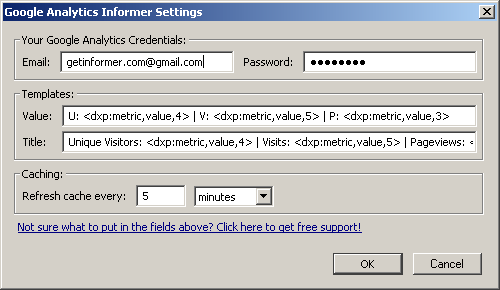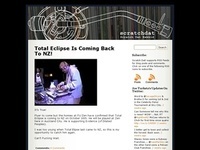The list of the mods we have created for the Simplemachines (SMF) bulletin board software:
Facebook Twitter Mod – commercial version
Requirements: SMF 1.1.11, 2.0 RC3, PHP5, PHP cURL lib.
Compatibility: Official SMF 1.1.11, 2.0 RC3
Mods compatibility: Created by official SMF team only
Features: The most recent version includes:
- No copyright on the bottom of your forum!
- Support of Twitter OAuth!
- Support for new URL shortening services other then trim.su
- No more overloaded server due to Twitter not responding
- Great support and free one-time install on your forum
You can buy commercial version of the Twitter Mod v.2.5 for $49 USD.
This price is valid until February 2011 April 01, 2011. After that the price will be $80.
Ask for volume discounts if you'd like to buy more than one license.
<!–
Terms of service:
1. We guarantee that the mod will work with the official and default (without any other mods) SMF forum software with supported versions SMF 1.1.11, 2.0 RC3
2. To successfully publish to Facebook or Twitter the SMF posts have to be created manually by humans and not bots.
3. The posts can not be imported automatically from any other source or resource.
4. Publishing is only allowed to one Twitter or one Facebook account
5. Publishing to Facebook is currently only allowed to the wall as of December 18th, 2010
6. You have to enable bit.ly in the settings and follow the configuration instructions provided with the mod in order to have all posted links shortened.
Mods updates and upgrades
1. We do not offer free installation of upgrades.
2. When purchasing our SMF mods, you are illegible to get free updates for 1 year and when the new version comes out you have the following options:
a) Install the updated version yourself or use our installation services for $50 per installation (installation is always free for our MSH customers)
b) Buy another license for $35 (this way, we will do a free one-time install)
c) Report a software bug with your current version
3. Please visit our web site to check for the latest available mod updates.
4. The 1 year warranty is void if you install or have any other third-party mods on your SMF forum. Please carefully read this:
“Compatibility: Official SMF 1.1.11, 2.0 RC3”. This means that the mod is compatible with official SMF software and official SMF mods, created by SMF team only, and not by any other third-parties. Please carefully review your current forum installation to see if you have any third-party mods installed therefore, verifying that the 1 year warranty is in effect.
–>
These are our FREE, but outdated mods:
Please note, that we don't provide ANY support for the free versions of our mods. Please use them at your own risk.
If for some reason you don't want our copyright displayed on your site you could easily request us to send you removal instructions for $15 and we will add you to our “white” list. As an alternative to paying $15 we offer converting our copyright link to your affiliate link with us. This way it will make some money for you and you wouldn't have to pay $15 removal fee. To take advantage of it please sign up for our partners program.
Download the most recent version of Twitter Facebook mod
Please contact us using the form on the right and provide the URL of your forum and the nickname on the official SMF forum (if any)
The cost to legal users – $0, to illegal – $75
Illegal users are the ones who removed our copyright notice without our permission
This offer is valid until Oct 01, 2010
<!–
Due to Twitter's termination of non oAuth authorization method the free version of the mod will no longer function. You can see the official announcement on Twitter.
–>
Terms
- Provide URL of your domain.
- Provide your nick from the official SMF forum community (if any)
- Whois information on your domain should not be hidden
- oAuth and other than trim.su shortening services are included in commercial version only
Copyright removal request
It's possible to remove the copyright notice published by our SMF mods for only $15. All you need to do is buy a license for your domain. After that, we'll send you a special copyright link removal mod for your SMF board. Please note, that the copyright link removal is free to our hosting customers, regular customers and the ones, who bought Twitter Mod commercial version.
After you submitted the payment, please use the form on the right side to send the payment transaction ID and the URL of your domain to us.